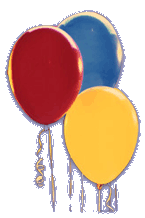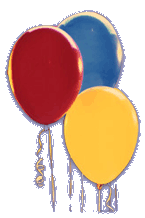On the home page of this website are several "Buy Now" button or shopping cart.
YOLO events requiring a fee are listed on the left side of this page. For all dues and events, just click on the yellow "Buy Now" button. There may be a pull down arrow you may use for more than one payment option. This will take you to another page with a description of the event you are paying for, the amount and a place to change the quantity from 1 to more than one. If you are buying more than one "ticket" please change the quantity to reflect this amount.
Click on "continue" on a big blue button. Your next screen will take you to a choice of using your PayPal account to pay (login on the blue button) or pay with a Credit Card or Debit Card (a grey button at bottom of the page). Please follow the instructions to complete your payment.
We encourage everyone to sign up for a Pay Pal account because we can pay you if you win money in a contest or easily refund your account.
PayPal is a very safe way to pay because your account information is never shared with anyone receiving the payment. Another advantage is that refunds may be made immediately, when necessary. We encourage everyone to pay for the events they sign up for immediately so that they save their place at the event and allow the person in charge to accurately calculate seating, food, etc. If for some unforeseen reason you are unable to attend that event, you will receive a refund unless it is for prepaid tickets or it specifically says "no-refunds".